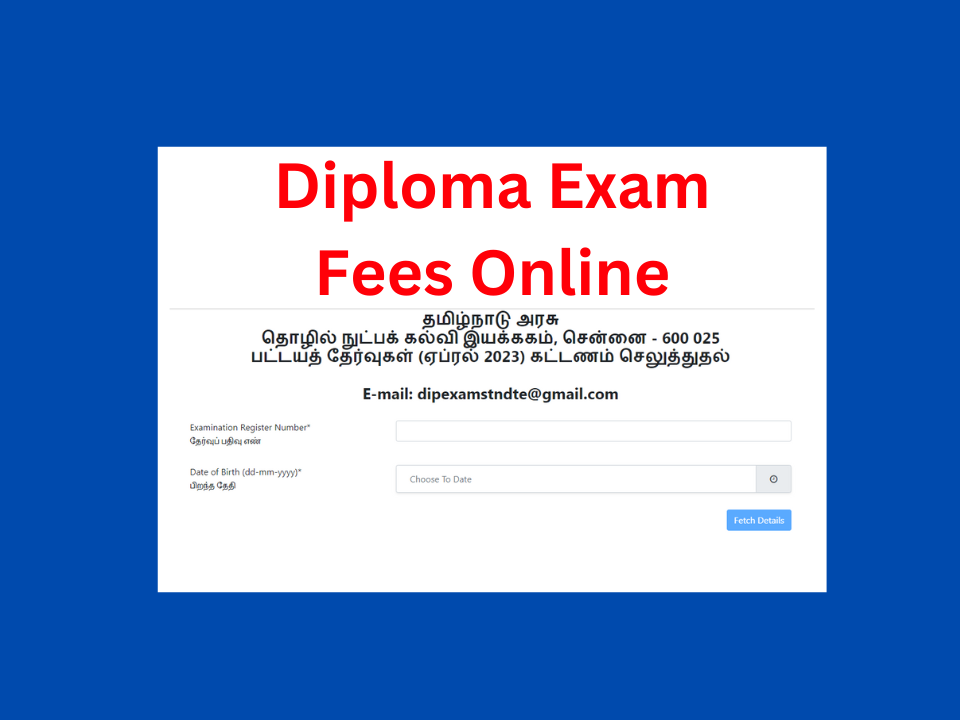Diploma Online Examination Fee Payment Directly by Candidates April 2023
Diploma Online Examination Fee Payment Directly by Candidates April 2023 தேர்வுக் கட்டணத்தைச் செலுத்திய விண்ணப்பதாரர்கள் கட்டணம் செலுத்துவதற்கு இந்த போர்ட்டலைப் பயன்படுத்தக்கூடாது
Diploma Online Examination Fee Payment

நிறுவனங்களில் (30.03.2023 அன்று அல்லது அதற்கு முன்) தேர்வுக் கட்டணத்தைச் செலுத்திய விண்ணப்பதாரர்கள் கட்டணம் செலுத்துவதற்கு இந்த போர்ட்டலைப் பயன்படுத்தக்கூடாது.
நெடுவரிசை எண்களைச் சரிபார்க்கவும். ஏதேனும் தகராறு இருந்தால், தேர்வுக் கட்டணம் செலுத்த வேண்டாம். DOTE கம்ப்யூட்டர் சென்டர் விருப்பத்திற்கு திருத்தங்கள் அறிக்கையைப் பயன்படுத்தி திருத்தக் கோரிக்கையை உயர்த்தவும்.
| Join our Groups | |
| join | |
| Telegram | Join |
தேர்வுக் கட்டணம் வெற்றிகரமாகச் செலுத்தப்பட்ட பிறகு, ஒப்புகைப் படிவம் பதிவிறக்கம் செய்யப்படும். இந்த ஒப்புகைப் படிவத்தைப் பாதுகாக்கவும்.
நீங்கள் தேர்வுக் கட்டணத்தைச் செலுத்தியிருந்தாலும், ஒப்புதல் படிவம் உருவாக்கப்படவில்லை என்றால், உலாவியை மூடிவிட்டு, உங்கள் பதிவு எண் மற்றும் பிறந்த தேதியைப் பயன்படுத்தி இணைப்பை மீண்டும் திறக்கவும். பணம் செலுத்தும் நிலை வெற்றிகரமாக இல்லை எனில், உங்கள் வங்கிக் கணக்கு/கிரெடிட் கார்டு/டெபிட் கார்டு அறிக்கைகளைச் சரிபார்க்கவும். தொகை டெபிட் செய்யப்பட்டால், மீண்டும் பணம் செலுத்த வேண்டாம். பதிவு எண், பெயர் மற்றும் பணம் செலுத்திய விவரங்கள் போன்ற முழுமையான விவரங்களைக் குறிப்பிட்டு dipexamstndte@gmail.com க்கு மின்னஞ்சல் அனுப்பவும். நாங்கள் எங்கள் பதிவுகளை புதுப்பிப்போம். பிறகு நீங்கள் ஒப்புகை படிவத்தை எடுக்கலாம்.
பின்பற்ற வேண்டிய படிகள்
Google Chrome அல்லது Mozilla FireFox அல்லது வேறு ஏதேனும் உலாவியைத் திறக்கவும். முகவரிப் பட்டியில் https://dipexamstndte.in என டைப் செய்யவும்
முகப்புப் பக்கத்தில், மேல் வலது மூலையில் உள்ள ஆன்லைன் தேர்வுக் கட்டணம் செலுத்துதல் என்ற இணைப்பைக் கிளிக் செய்யவும்.
Diploma Online Examination Fee Payment
இது பின்வரும் திரையைத் திறக்கும்:
பதிவு எண் மற்றும் சரியான பிறந்த தேதியை dd-mm-yyyy வடிவத்தில் தட்டச்சு செய்து, விவரங்களைப் பெறு என்பதைக் கிளிக் செய்யவும்.
நீங்கள் பிறந்த தேதியைத் தேர்ந்தெடுக்கலாம் அல்லது பிறந்த தேதியை நேரடியாக dd-mm-yyyy வடிவத்தில் தட்டச்சு செய்யலாம்.
இது விண்ணப்பப் படிவத்தைத் திறக்கும்:
பொருள் விவரங்களைச் சரிபார்க்கவும்.
மொபைல் எண், மாற்று மொபைல் எண் (விரும்பினால்), மின்னஞ்சல் ஐடி, முகவரி, இடம் மற்றும் பின்கோடு ஆகியவற்றை உள்ளிடவும்.
பிறகு Proceed to Payment Gatewayஐ அழுத்தவும்
இது உங்களை கட்டண நுழைவாயிலுக்கு அழைத்துச் செல்லும்:
Diploma Online Examination Fee Payment
நீங்கள் UPI / டெபிட் கார்டு, கிரெடிட் கார்டு மற்றும் நெட் பேங்கிங் மூலம் பணம் செலுத்தலாம். விருப்பங்களைத் தேர்ந்தெடுத்து / விவரங்களை உள்ளிட்ட பிறகு, பணம் செலுத்து பொத்தானைக் கிளிக் செய்யவும்.
பணம் செலுத்துதல் வெற்றிகரமாக இருந்தால், அது உங்களை பின்வரும் திரைக்கு அழைத்துச் செல்லும்:
ஒப்புகைப் படிவத்தைப் பதிவிறக்க, ஒப்புகை pdf என்பதைக் கிளிக் செய்யவும்.
காட்டப்படும் நிலுவைத் பாடங்கள் சரியாக இல்லை என்றால், மொபைல் எண், மாற்று மொபைல் எண், மின்னஞ்சல் ஐடி, முகவரி, இடம் மற்றும் பின்கோடு ஆகியவற்றை உள்ளிட்டு, DOTE Computer Center க்கு Report Corrections என்ற பொத்தானைக் கிளிக் செய்யவும்.
Diploma Online Examination Fee Payment
இது உங்களை பின்வரும் திரைக்கு அழைத்துச் செல்லும், அங்கு நீங்கள் தேவையான திருத்தங்களை உள்ளிடலாம். பெயர் மற்றும் பிறந்த தேதி திருத்தங்களை இங்கு அனுப்ப வேண்டாம். பொருள் நெடுவரிசை எண்கள் திருத்தங்கள் மட்டுமே செயலாக்கப்படும்.
ஏதேனும் உதவி/உதவிக்கு, dipexamstndte@gmail.com என்ற மின்னஞ்சல் முகவரிக்கு அனுப்பவும்.

தொழில் நுட்பக் கல்வி இயக்ககம், சென்னை – 600 025
பட்டயத் தேர்வுகள் (ஏப்ரல் 2023) கட்டணம் செலுத்துதல்